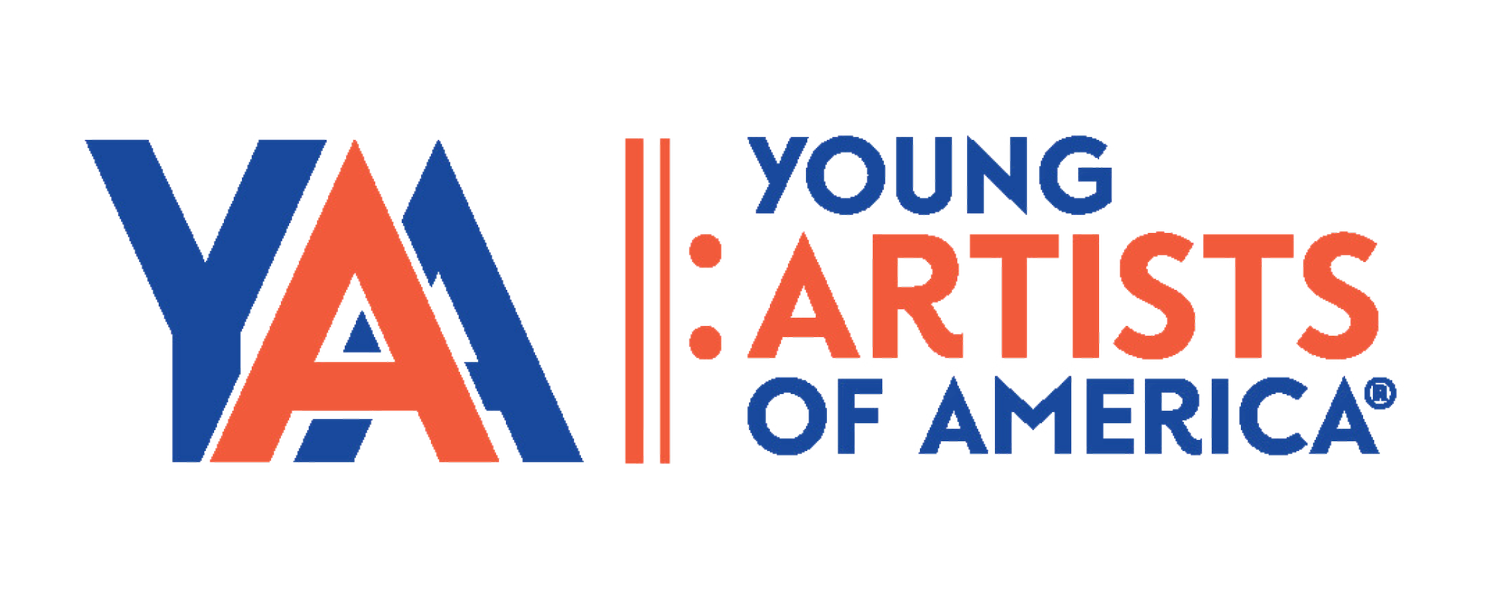Audition Tips
How to Audition
Please be sure to read all requirements very carefully as they vary between programs.
All videos will be uploaded to our new Audition Platform, Acceptd.
**Returning YAAOrchestra students can register directly at this link without an audition. Select “YAAOrchestra” and register via the Active portal.
Step-By-Step Directions
-
Create an account with Acceptd here before filling out your audition registration.
A $30 registration fee will be charged. Students applying to more than one YAA program will only need to pay the registration fee once.
-
Video recordings should be made at home in a well lit space.
Smartphone or laptop recordings are perfectly acceptable (horizontal orientation is best.)
If possible, the use of an external microphone will ensure the highest audio quality.
Each selection should be filmed/uploaded as a separate piece of media (no continuous videos.)
Video excerpts should be performed in one take and not have any extra effects added (reverb, editing, lip-synching, etc.)
Place the camera in a way that your face, upper body (and instrument) are in the frame at all times.
Auditioners should wear appropriate and comfortable attire. Please treat your video audition as if it were a LIVE audition.
INSTRUMENTALISTS:
Please check the “mirror” option on your camera/smartphone so that your video does not show you performing “backwards.”
SINGERS:
All singing should be accompanied by a Backing Track of your song.
Backing tracks can be readily found for free on YouTube (search for your song title and “karaoke” or “backing track”).
You can also use a custom backing track service (for a fee) like MT-Tracks to have custom tracks made for your solo selection.
Be sure that your backing track is in the right key for your voice!
If possible, play the backing track out of a different device than the one you are video recording yourself on.
3. Watch These Tips
For Singers:
For Instrumentalists:
-
1.) Slate
Please begin each video with Your Name and the Name of the Selection you will be performing.
2.) First Video Solo Selection (REQUIRED)
See your specific program’s Audition Requirements on the corresponding Performance Ensemble page.
-
Test your recording before submitting
We recommend you test the audio levels so that there is no distortion during the loudest passages of your selections, while also making sure that the softest portions can still be heard.
*Brass players, please do not play with you bell pointed at the microphone.
Video submission
Share your video with a trusted person.
Make sure you get the OK from a trusted person before submitting your videos to make sure it shows you off in the best possible way.
Video files will be uploaded using the online application Acceptd. We recommend using a format and resolution that is consistent with high-quality internet video. (Accepted Video Formats: MP4, MPEG, MPG, MOV, AVI, WMV, M4V, FLV, WEBM, MKV, M2V. File sizes up to 5 GB)